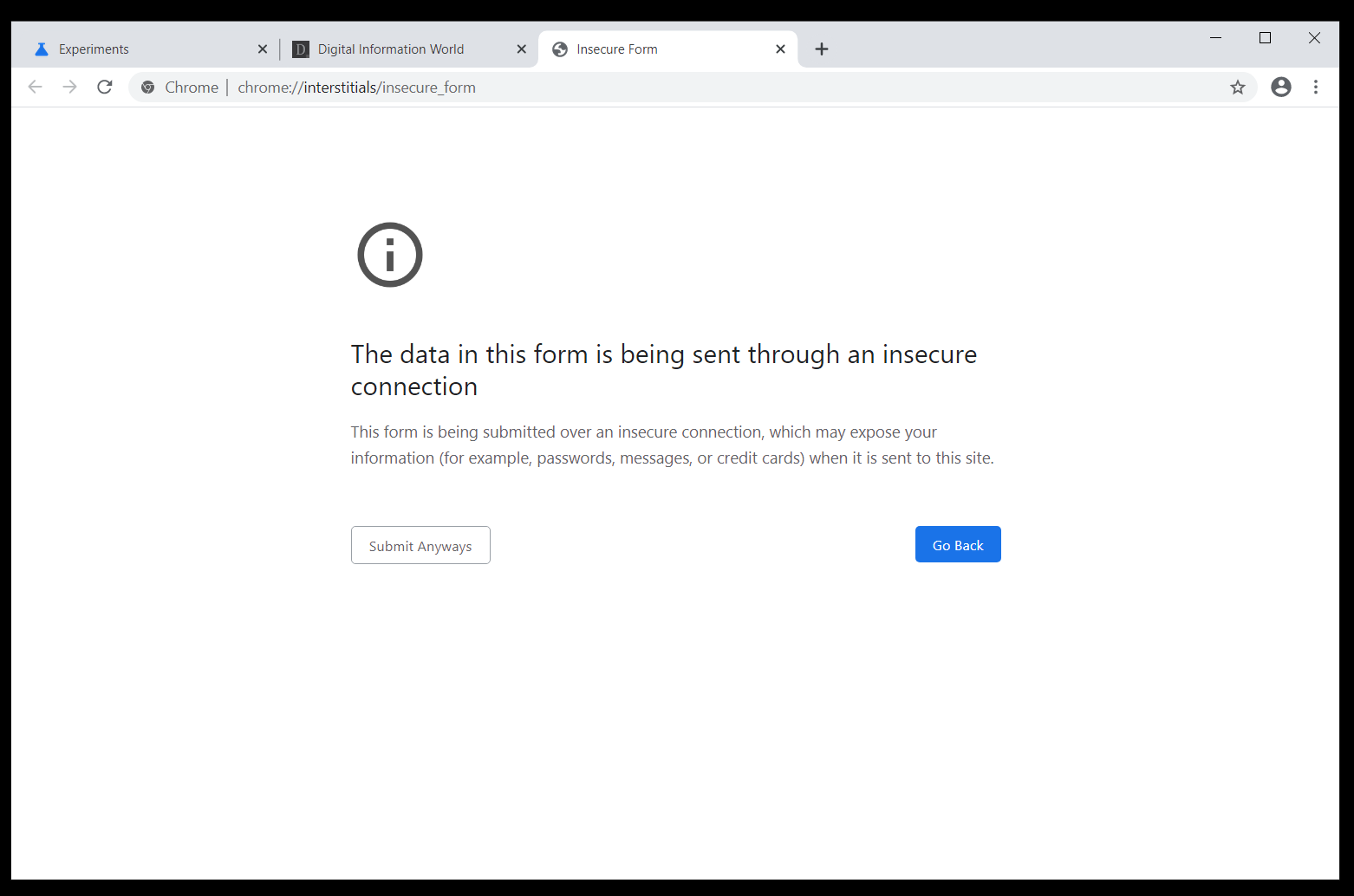We all rely so much on the skills and expertise of developers. They’re the people who make so much of modern life run smoothly and the demand for them continues to grow as more and more of our lives exist digitally. However, that doesn’t necessarily mean that finding a job is as straightforward as learning the skills and walking straight into a ready-made role, joining the 4 million people in America already working as developers.
For one thing, developer jobs are usually very specific, with the needs of each role dependent on the circumstances and each developer having a certain set of technical skills and experience. This is why it pays - literally - to be where the right jobs are, but are the best opportunities where you might expect? Is Silicon Valley still the place to be for getting a developer job?
According to a new study more than half of America’s developer vacancies can be found in just four states, and it’s no surprise that California comes out on top, with nearly a quarter of all dev jobs in the whole country.
That’s where you can find Silicon Valley, in the southern part of the San Francisco Bay Area, with Palo Alto generally considered its beating heart. The home of so much American entrepreneurial genius, Silicon Valley’s worth can be seen by San Jose (the largest city in the area) having the third largest GDP per capita in the world.
This is where Hewlett and Packard got together to kickstart the area’s tech revolution, and it’s the home of Apple, Google, PayPal, Adobe, Cisco, Intel, Twitter, Netflix and many more, so it stands to reason that if you’re a developer, you’re likely to aspire to work here, with the Googleplex HQ in Mountain View demonstrating exactly why.
![The best U.S. cities and states to land a developer job in 2020]()
The
perks there include free meals every day, free cooking classes, free gyms, massages, free transport to and from work and the opportunity to work at one of the coolest-looking office buildings in the world, with Google’s other offices rarely disappointing either. Plus there’s the possibility of working on a new project that can transform the way we all live our lives, which is why so many developers are now growing up dreaming of their chance to work for the likes of Google or Apple in Silicon Valley.
And with over 12,000 dev jobs going in California, it’s certainly the state to look if you’re after a new role. But there is a downside. Everyone wants to work in Silicon Valley, there’s literally TV shows and movies about it, and that means it’s incredibly difficult to actually get a job there, because the competition is so intense. If you’ve watched the sitcom of the same name, you’ll know that Silicon Valley can be a cut-throat place and that you can’t just walk in, work for Google, start up a company and make your fortune.
For one thing, actually getting a job somewhere like Google is a feat in itself because of the notoriously difficult interview process. The acceptance rate there is 0.2%, which means it’s actually easier to get into Harvard. In the past they’ve been famous - along with other tech giants like Microsoft - for their very quirky and baffling brainteaser questions as well as a lengthy process that sometimes saw candidates having to endure up to
25 different interviews before finding out if they got the job.
Today the interview process isn’t quite as exhausting, but you could still expect to be interviewed by four different people and to face some serious interrogations to find out if you are the right fit. Apple is another Silicon Valley company where jobs are at a premium and you have to be at the top of your game as a developer to get in as well as needing to cope with
interview questions like this:
"There are three boxes, one contains only apples, one contains only oranges, and one contains both apples and oranges. The boxes have been incorrectly labeled such that no label identifies the actual contents of the box it labels. Opening just one box, and without looking in the box, you take out one piece of fruit. By looking at the fruit, how can you immediately label all of the boxes correctly?"So, while California does have around a quarter of all developer jobs in America, maybe it’s not the best state to target in your career plan. The next best state for dev roles is Washington, which has over 7,000 jobs, around 14% of the national total and over 5,000 of those are in Seattle, making it the country’s best city for dev job-hunting. Why Seattle? Well, it’s the home of Amazon, for one thing, as well as the base for headquarters for the likes of Nintendo of America, Moz and Expedia. Oh, and the I Can Has Cheezburger blog too.
Those are just the big names, there’s plenty of up and coming tech companies based in Seattle, which is why it’s earned a reputation almost up there with Silicon Valley as a place for developers (devs) to build a career with a hot new start-up and also as a great place to work in general. Of course, the same can certainly be said for the third state on the list, Texas and its own little metropolitan hub of dev jobs - Austin.
Home to the uber-cool SXSW festival, Austin isn’t just where devs come together once a year to share ideas and watch hipster bands play live, there’s also a thriving job market there with more than 1,500 dev roles available, which places it fourth on the list of top cities in America. The likes of Apple, Amazon, eBay, Facebook, Google, HP and many more all have offices in Austin, which is why it's earned the nickname of Silicon Hills.
It’s not just the number of large tech companies with offices there, or even the hip festival, that makes Austin a great place for devs to look for roles, the whole city is renowned for its ‘weirdness’ in a good way and it has usually found itself at the forefront of adoption of new technologies, having in the past been the city with the most bloggers and the most active city on Reddit. It’s also regularly near the top of list of Best Places to Live in the USA.
But one city that does rank higher for dev jobs is another one famous as a place where so many of us want to live and work. And that’s New York City, flying the flag for East Coast dev opportunities with nearly 3,000 roles available in the city and just over that many in the state as a whole, putting it fourth on the list of states. It even has its own Silicon Alley, an area of tech companies centered around the Flatiron district, though since the Dot-com bubble burst, there’s been less of a concentration in this particular area.
There are developer jobs available all over the country in some form or other, but these states and cities are
where the biggest concentrations of them are. This comes with the downsides of intense competition, but the upsides of being areas that are set up for the needs and lifestyles associated with developers, whether it’s the incredible perks in Silicon Valley or the quirky cultural opportunities of Austin. In the end, it all comes down to what you can do and where you want to do it.
![Developer jobs have the 10th most highly anticipated growth rates in the next five years. And as of today, there are 83,000 full-time developer jobs in the U.S. But where are those jobs? And who's getting hired for them? Here's the data that highlights the best places in America to land a developer job. Seattle is the dev jobs capital, with 5,285 vacancies (nearly double that of New York City). However, NYC is the top virtual destination - with 236 job listings for remote opportunities. Nearly 25% of all vacancies are for companies in California.]()
Read next:
The List Of Top Ten US Colleges That Apple, Facebook, And Google Hire From
![]()